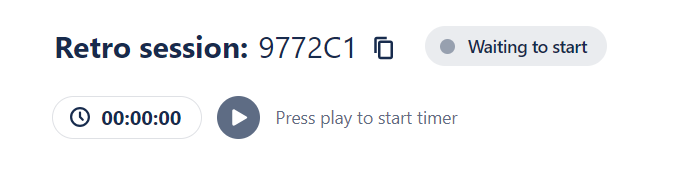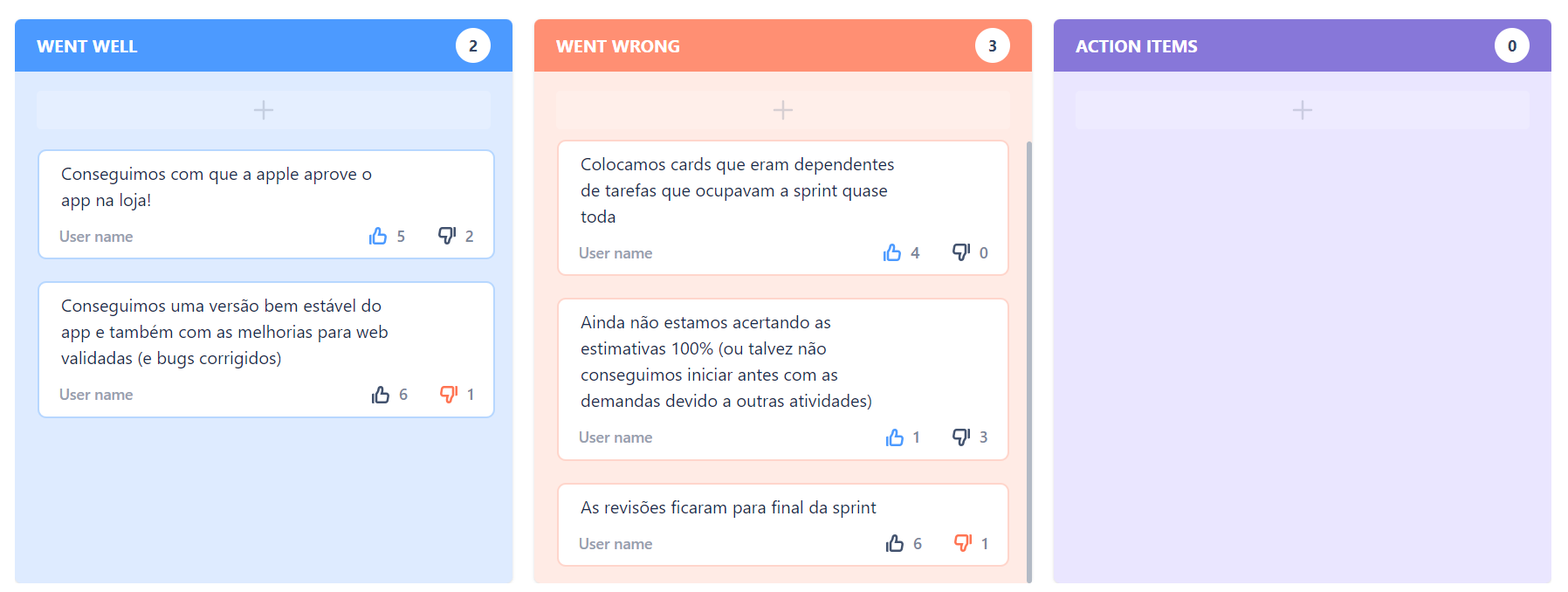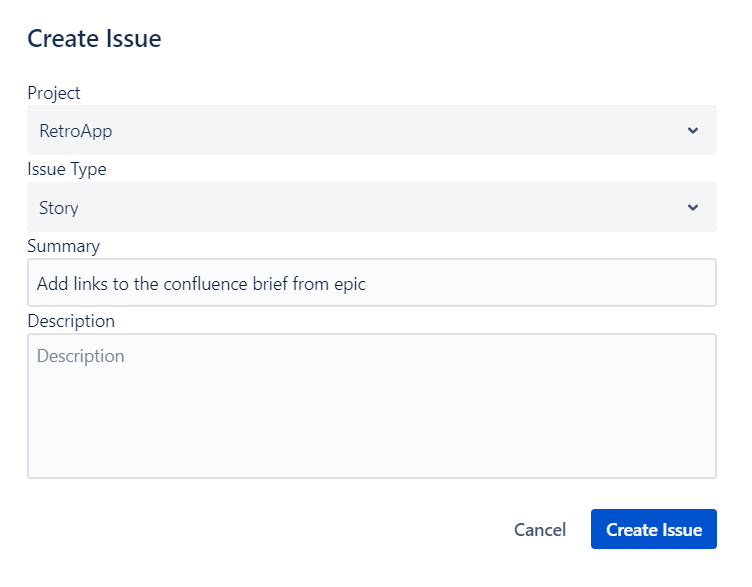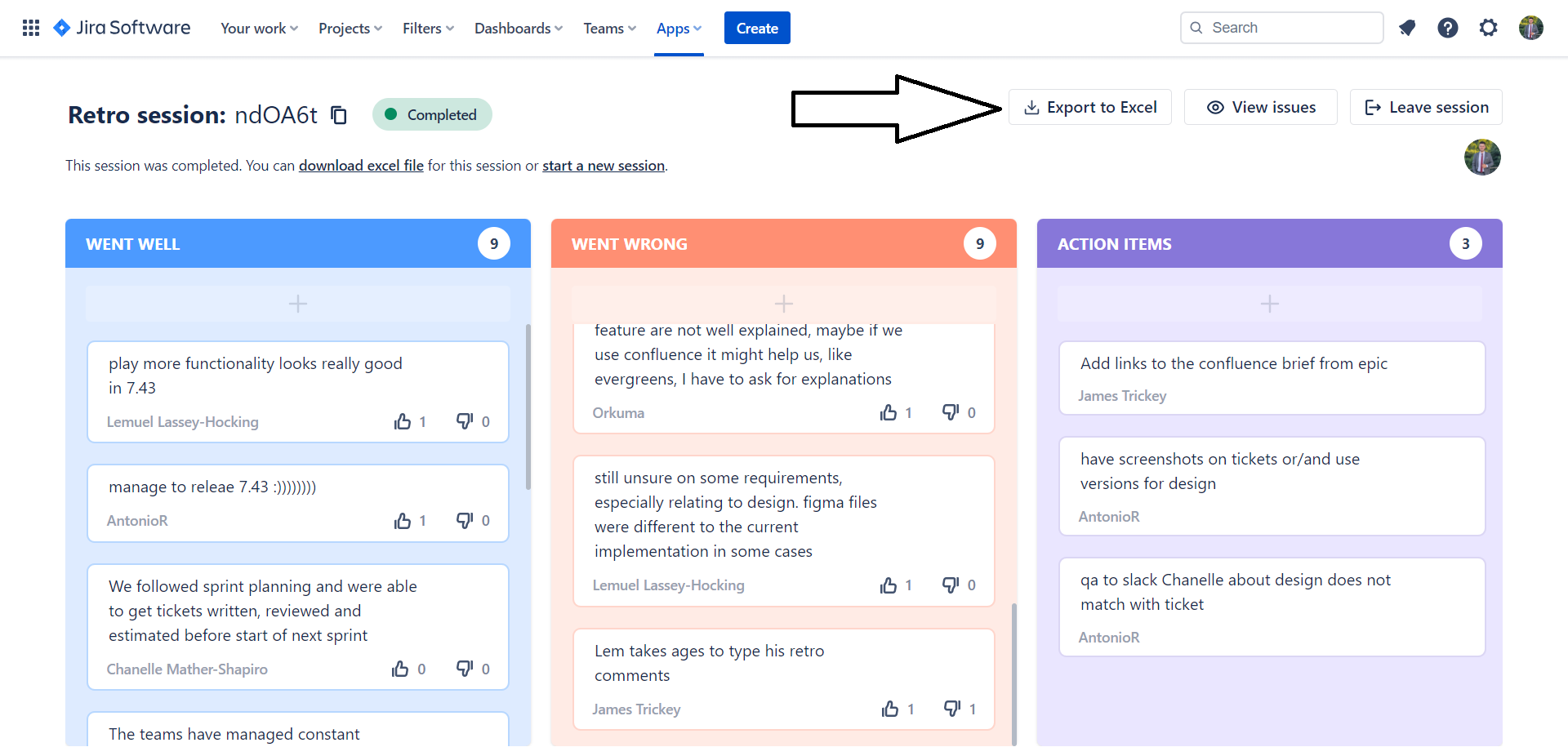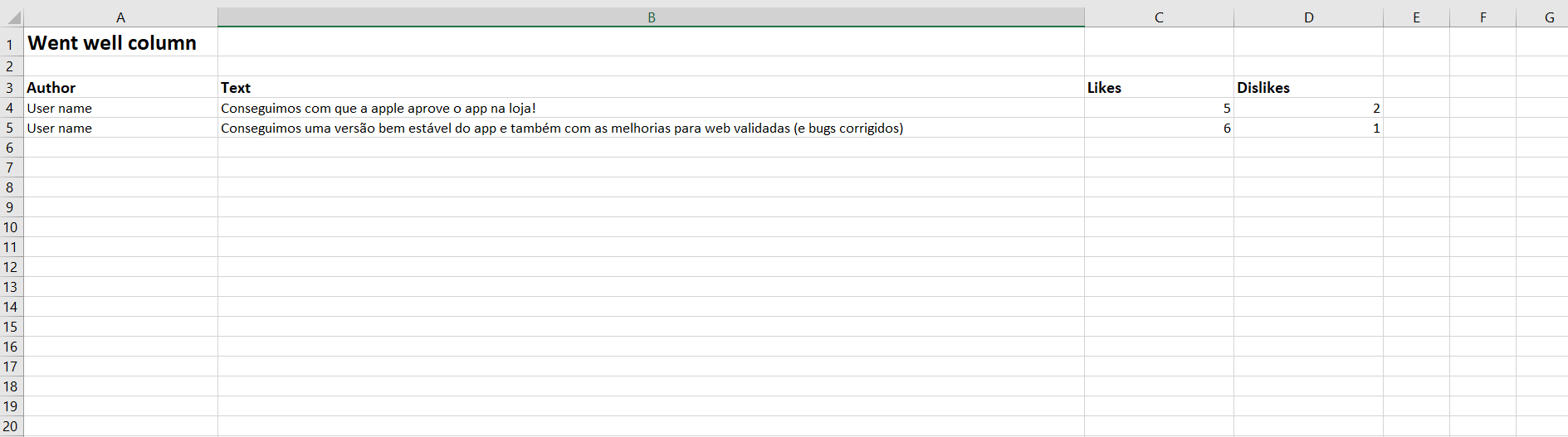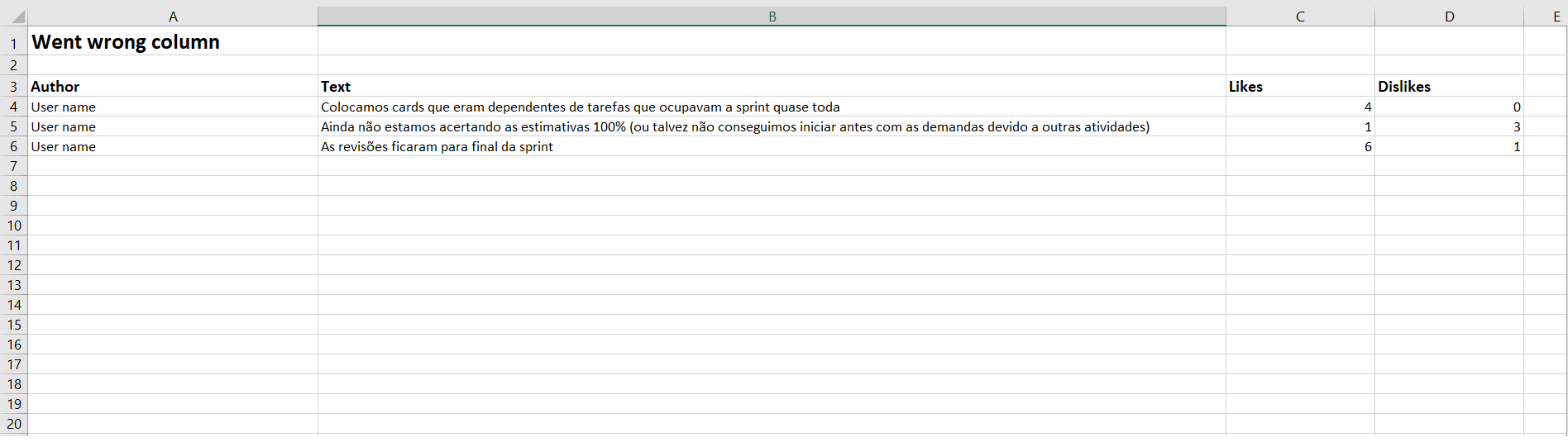RETRO APP
Retro App is an optimally integrated solution for Jira
to streamline your workflow and boost productivity.
Feature Subheading
Time Management Made Easy
With our start, pause, stop, and extend features, managing your retrospectives has never been more intuitive.
Feature Subheading
Effortless Collaboration
Encourage open feedback and transparency by adding and voting on elements in real-time.
Feature Subheading
Workflow Optimization
Enhance your workflow by creating issues directly in your backlog from the session panel.
1
Intuitive Time Management
Effortless Time Control: Our application provides you with a powerful time management tool. With intuitive features like start, pause, stop, and extend timer, you have full control over the duration of your retrospectives.
No more worries about time slipping away. You can even extend the timer if you need those few extra minutes for your discussions.
2
Interactive Collaboration
Fostering Constructive Collaboration: Our 'WENT WELL', 'WENT WRONG', 'ACTION ITEMS' columns offer a structured approach to feedback. Team members can add and vote on items, fostering a dynamic and constructive conversation during your retrospectives.
This way, every voice in your team is heard and every idea is valued.
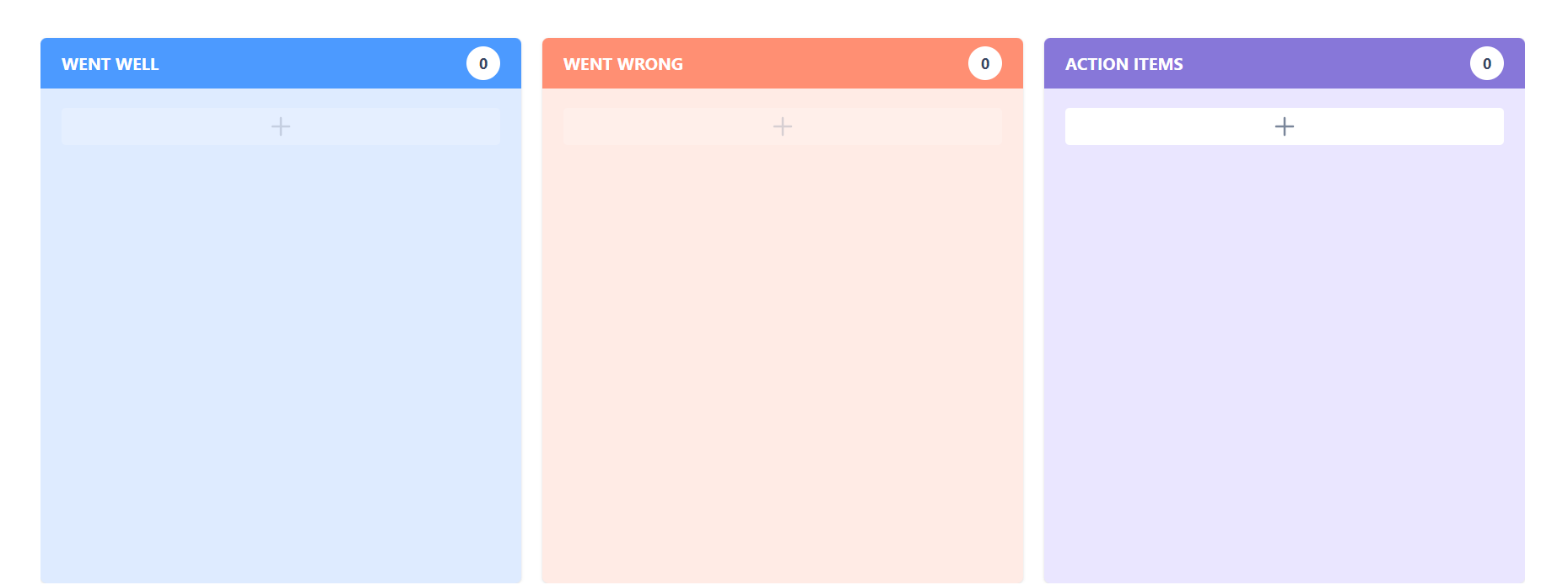
3
Workflow Optimization
Streamlining Processes for Efficiency: Our direct issue creation feature allows you to transform 'ACTION ITEMS' into backlog issues effortlessly.
This makes it easy to assign tasks and keep track of your upcoming sprint, boosting productivity and keeping your workflow seamless.
4
Guided Tour
User-Friendly Orientation: No need to worry if you're new to our application. The 'Guided Tour' button walks you through every function of our tool, helping you understand each section and how to utilize it to its full potential.
This ensures a quick and hassle-free onboarding process.
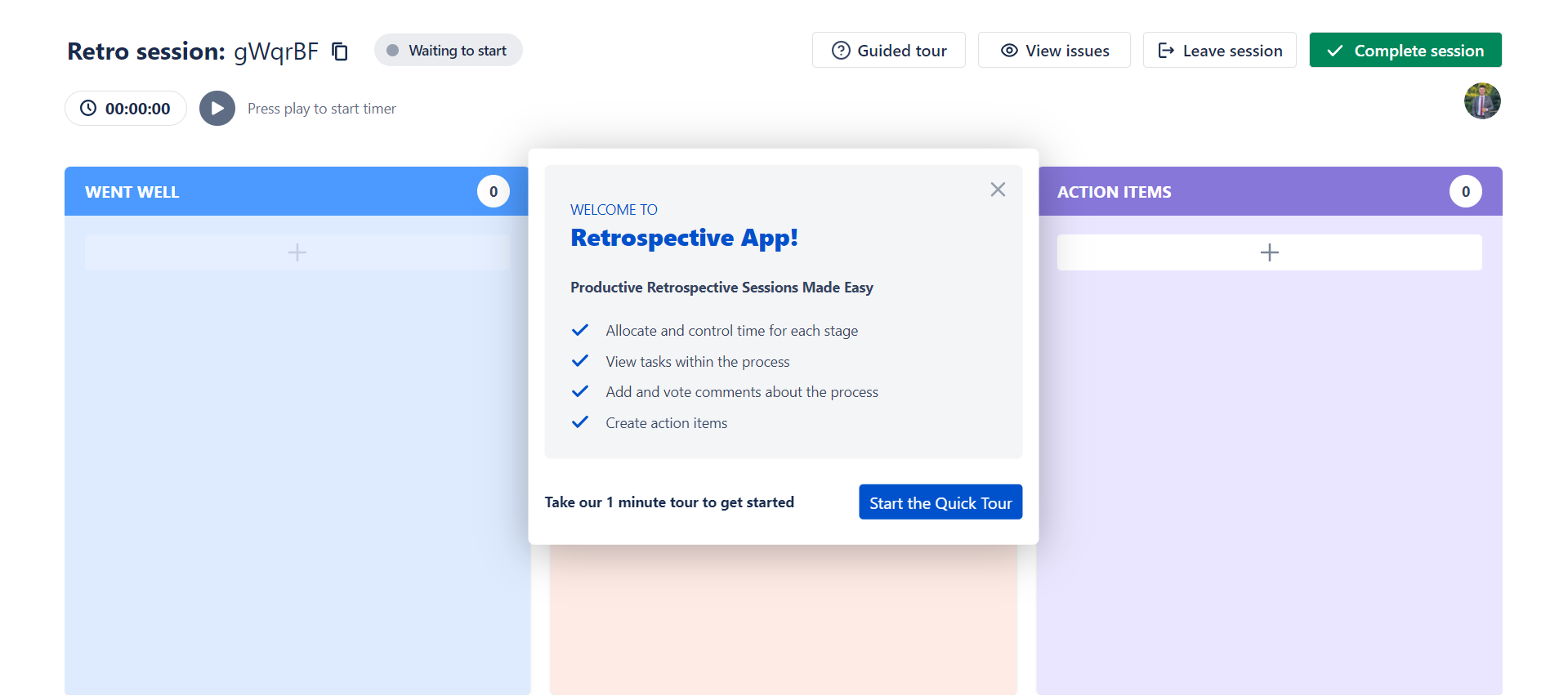
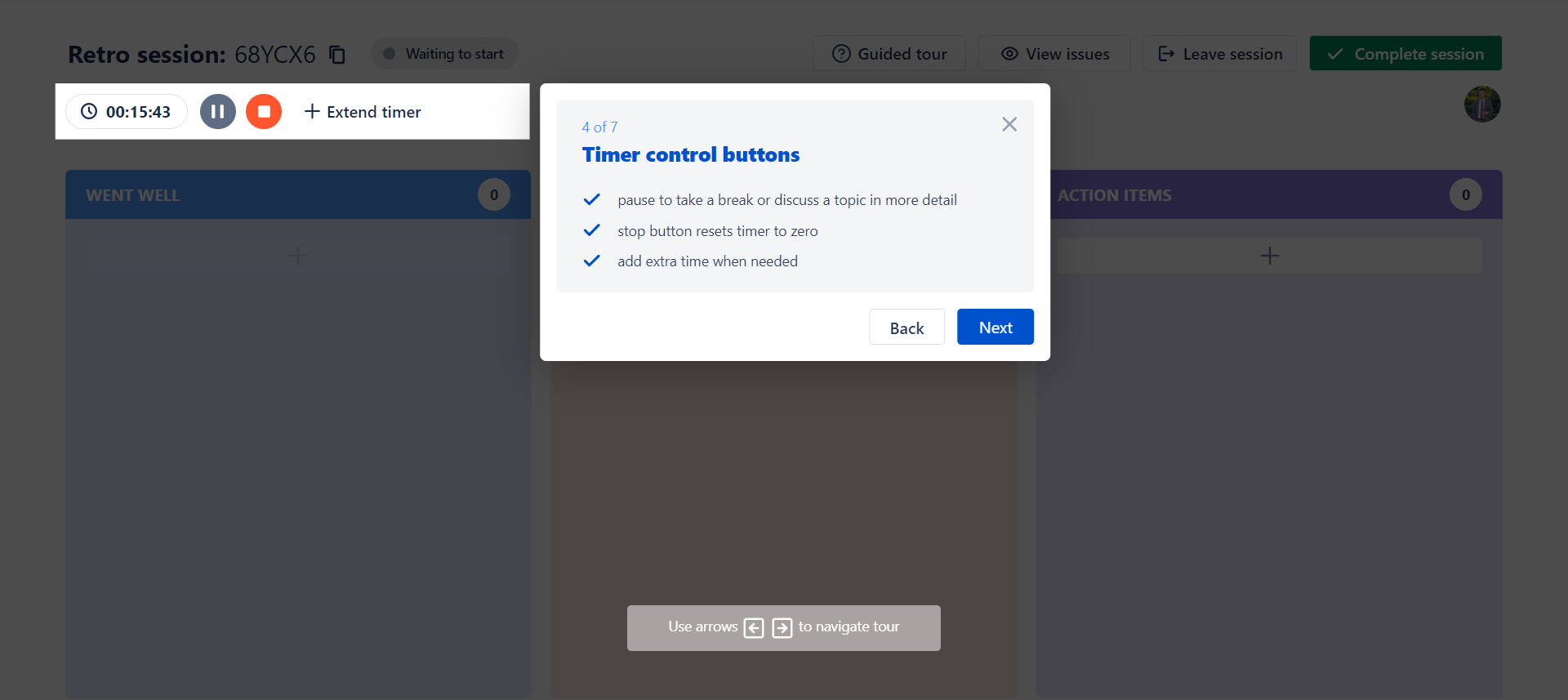
5
Session Management
Flexible Session Management: If you finished the retrospective session, you can mark it as completed. Our 'Complete Session' button gives you the flexibility you need.
Once a session is completed, all columns are deactivated for data integrity, and a new 'EXPORT TO EXCEL' button appears to provide you with an easy-to-use record of the session.
Keeping a record of what was discussed and decided upon during a retrospective can be crucial for future reference
“
Customer stories
5 star rating on Atlassian Marketplace.
This is an awesome tool, our team loves it.
We are enjoying the retrospective sessions. This tool makes things more fun and productive.
The best planning tool to me, usage is straightforward and fun.